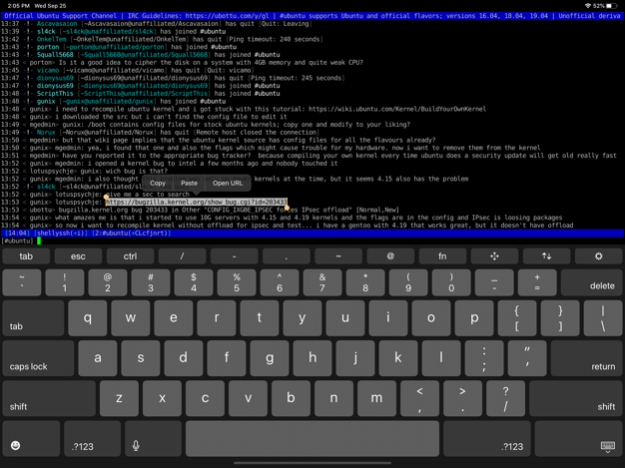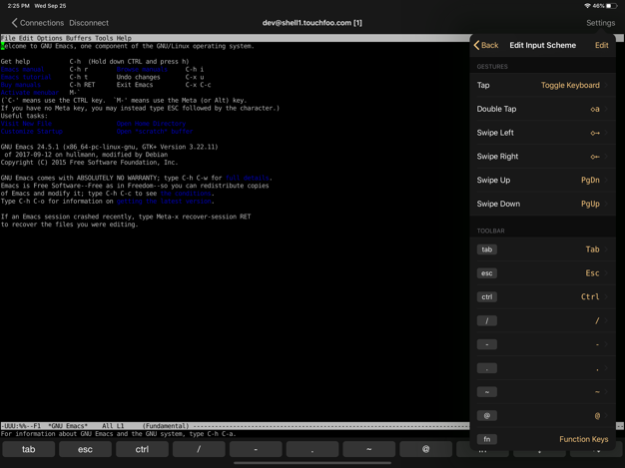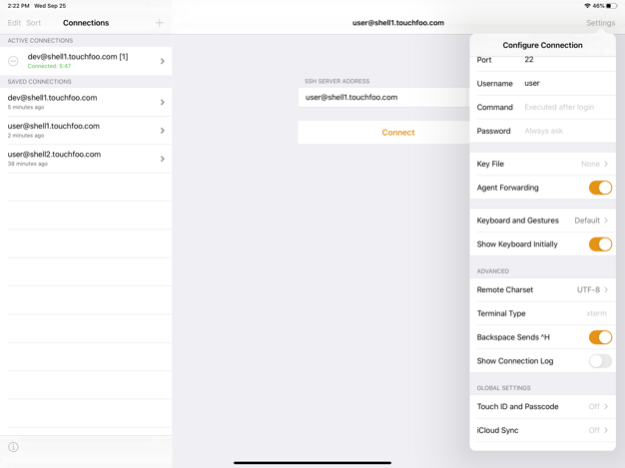Shelly - SSH Client 1.4.1
Free Version
Publisher Description
SSH client designed for usability and performance.
RELIABLE AND FAST
• Hardware accelerated text rendering.
• Robust terminal emulation based on the PuTTY engine.
• Works great with programs such as 'screen' and 'irssi'.
CONTROL WITH GESTURES
• Default gestures optimized for irssi. Just swipe to switch channels or to scroll up and down.
• Fully customizable. Any keypress or action can be attached to any gesture.
EASY CONNECTING
• Save user credentials and configure a remote command such as ‘screen -rd’ to connect with one tap.
• 3D touch support. Connect directly from the iOS home screen.
CUSTOMIZABLE KEYBOARD
• Easily bind custom actions to buttons on the keyboard toolbar.
• Works with custom iOS keyboards such as SwiftKey.
OPEN LINKS AND SELECT TEXT
• Familiar iOS text selection experience. Long-press on text to show the selection controls.
• Copy and paste text.
• Select a URL to easily open it in the web browser.
OTHER FEATURES
• iCloud sync support.
• Terminal color themes. Choose your favorite from the several themes included or make your own.
• Key file authentication support. Import an existing private key, or create a new key and export the public key.
• Host key verification and management.
• Agent forwarding (OpenSSH servers only).
• Keep connections alive while the app is in the background.
• Connection history with optional realtime location data.
• Plenty of other configuration options.
Please note that some features require a paid upgrade. You can try all features for free for a limited time.
Mar 21, 2023
Version 1.4.1
New in 1.4.1:
- Fixed an issue connecting to IPv6 hosts.
- Fixed an issue where some physical keyboard key combinations weren't working as expected.
- Fixed same fingerprint being shown twice when verifying a new host key.
New in 1.4:
Shelly 1.4 includes a major update to the core SSH library which brings many improvements and new features, including:
- Improved compatibility with new SSH servers.
- Support for importing, exporting and generating new key formats.
- Fixes an issue where RSA public key authentication didn't work on some servers.
Other new app features and fixes in 1.4 include:
- Private and public keys can now be exported directly as files into other apps (previously only pasteboard was supported).
- Added an information popup that explains why a connection was closed while the app was in the background.
- Reorganized the 'Keyboard and Gestures' section in Settings to make it make it more straightforward.
- The toolbar can now be optionally hidden when using a physical keyboard.
- Fixed an issue that prevented entering text into other apps when using the app on iPad in split view with a physical keyboard.
About Shelly - SSH Client
Shelly - SSH Client is a free app for iOS published in the Office Suites & Tools list of apps, part of Business.
The company that develops Shelly - SSH Client is Touch Foo. The latest version released by its developer is 1.4.1. This app was rated by 16 users of our site and has an average rating of 4.6.
To install Shelly - SSH Client on your iOS device, just click the green Continue To App button above to start the installation process. The app is listed on our website since 2023-03-21 and was downloaded 493 times. We have already checked if the download link is safe, however for your own protection we recommend that you scan the downloaded app with your antivirus. Your antivirus may detect the Shelly - SSH Client as malware if the download link is broken.
How to install Shelly - SSH Client on your iOS device:
- Click on the Continue To App button on our website. This will redirect you to the App Store.
- Once the Shelly - SSH Client is shown in the iTunes listing of your iOS device, you can start its download and installation. Tap on the GET button to the right of the app to start downloading it.
- If you are not logged-in the iOS appstore app, you'll be prompted for your your Apple ID and/or password.
- After Shelly - SSH Client is downloaded, you'll see an INSTALL button to the right. Tap on it to start the actual installation of the iOS app.
- Once installation is finished you can tap on the OPEN button to start it. Its icon will also be added to your device home screen.